So this post will be somewhat shorter.
This is a small post that captures how to enabled the VNC in the raspberry pi.
You will need a VNC Viewer installed on your host for the same.
The raspbian has an inbuilt support for the VNC. Has a VNC server build into it. The desktop access over VNC is just a matter of allowing VNC server to run.
The VNC Server can be activated by going into the raspi-config
sudo raspi-config
Going to interfacing
Select and Enable VNC. Once that is done it is as easy as opening the VNC viewer putting in the IP and voila there is a desktop connection.
The desktop would look something like the following:
That's all folks.
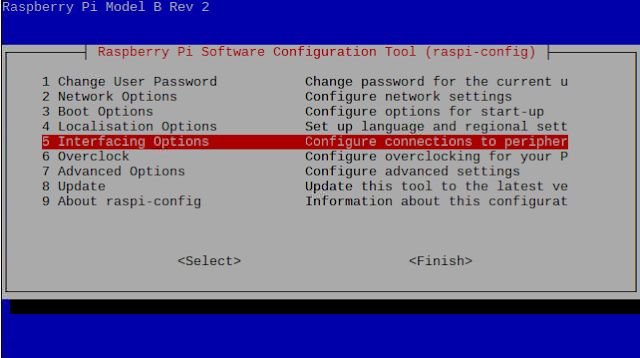



No comments:
Post a Comment